Hurricane Toolkit for Channel Partners
Banner Ads
Skyscraper – 160 x 600
(To download, right-click on the image and save)
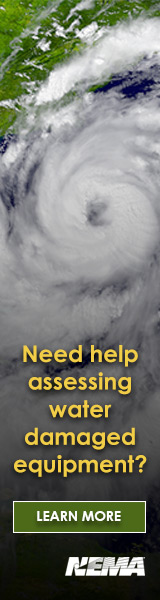
Download: jpg (38 KB)
Hyperlink image to this URL |
www.nema.org/storm-disaster-recovery/
Leaderboard – 728 x 90
(To download, right-click on the image and save)

Download:
jpg (23 KB)
Hyperlink image to this URL |
www.nema.org/storm-disaster-recovery/
Signature block – 481 x 78 (23 KB)
(To download, right-click on the image and save)

Create a hyperlink to a location on the web (steps subject to change based on user email client)
- Select the text or picture that you want to display as a hyperlink.
- On the Insert tab, click Hyperlink. You can also right-click the text or picture and click Hyperlink on the shortcut menu.
- In the Insert Hyperlink box, type or paste your link in the Address box.
Hyperlink image to this URL |
www.nema.org/storm-disaster-recovery/
Graphic for Social Media formats (Facebook, LinkedIn, and Twitter)
(To download, right-click on the image and save)

Download: jpg (68 KB)
Hyperlink image to this URL | www.nema.org/storm-disaster-recovery/